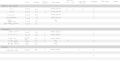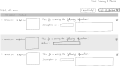Multimedia:Flows
Appearance
(Redirected from Multimedia:Incomplete uploads)
This page discusses a generic workflow system that could serve as a possible implementation of the Multimedia:Incomplete uploads.
Workflows we've identified on Wikimedia projects are basically of three types:
- issues that needs to be resolved
- tasks that should be done
- community processes.
We use the word "ticket" to refer to any of these types.
Issue management
- Applicable workflows
- Incomplete uploads (only for user-specific view)
- Copyright issues (including obvious and suspected copyright violations)
- Inappropriate personally identifiable information (not a priority at the moment; maybe at some point an integrated system can be used to replace OTRS / mailing lists requests)
- Offensive content, nonsense
- Factual error
- Typography, grammar, spelling, conjugation
deletion & maintenance
- speedy deletion : common reasons and/or custom message
- RfD: same, longer rationale
- skim through Category:User_scripts and gadgets in Preferences
- Report an issue: Multimedia:"Report an issue" wizard / Create a ticket manually
Tasks
- Applicable workflows
- tasks, todo lists ; assignment of tasks
- patrol of new pages (and new edits?)
- tasks: target date
- edit protected page
- double redirects
- links to disambiguation pages
- etc.
Processes
- Applicable workflows
- content promotion (FP, QI; VP)
- OTRS confirmation
Commonalities & Interface
Commonalities
- rationale
- discussions
- link(s) to the page, preview of the file
- list / queue of items
- notification of the uploader / the creator of the page / people who edited the page the most / people watching the page
- expiry date / deadline; possibility to extend / renew
- batch actions?
Actions
- add / remove a template
- change a template's parameter
- add / remove a category
- change visibility settings
- send e-mail / e-mail reminder
- possible linked to permission keys
List / queue:
- aggregation of different Flows
- filtering (default options & customizability)
- sorting, filtering; lil icons
- blackboard of pending issues
- static vs custom flows
- Ticket creation
- Actions
- Queue / list
Raw notes from sketches
Actions (based on user rights)
- send e-mail
- add/remove template
- add/remove category
- add new message / section
- create new LQT thred
Todo: administration interface to add more flows
Filters
- default filters
- ability to create custom filters based on a set of criteria; e.g. "new articles in topic X", etc.
- Group by categories (content, links, users, categories, etc.)
- Add new ticket type (specify family / class / group)
- Add new group
- Add field (type, label)
Interface
Navigation menu
- sidebar or tabs (1 model, 2 views?)
User view
- Special:MyIssues
- subscribe to new tickets matching a set of criteria (e.g. new Deletion requests related to History)
Global view
- filtering by ticket type (issue, task, process)
- filtering by group (copyright, classification, links, etc.)
- filtering by topic (wikiproject or more general -- Arts, Science, etc.)
Administrative interface
- Administrative interface to create new ticket types, new groups, etc.
- new ticket type: should it be showed by default or rather added manually?
Sketches
-
Initial assessment
-
List of issues (user view)
-
Incomplete uploads (user view)
-
Incomplete uploads list, with batch changes (user view)
-
Issues list by type
-
Issues list by topic or WikiProject
-
Navigation menu for issues (tabs)
-
Navigation menu for issues (sidebar)
-
Navigation menus for tasks (tabs & sidebar)
-
Navigation menus for processes (tabs & sidebar)
-
Speedy and regular deletion requests - General view
-
Speedy and regular deletion requests - Discussion view
-
Speedy and regular deletion requests - Closing
-
Patrol of new items
-
Patrol of new items, with batch changes